Effortlessly sync your TrainingPeaks Workouts with your Apple Watch
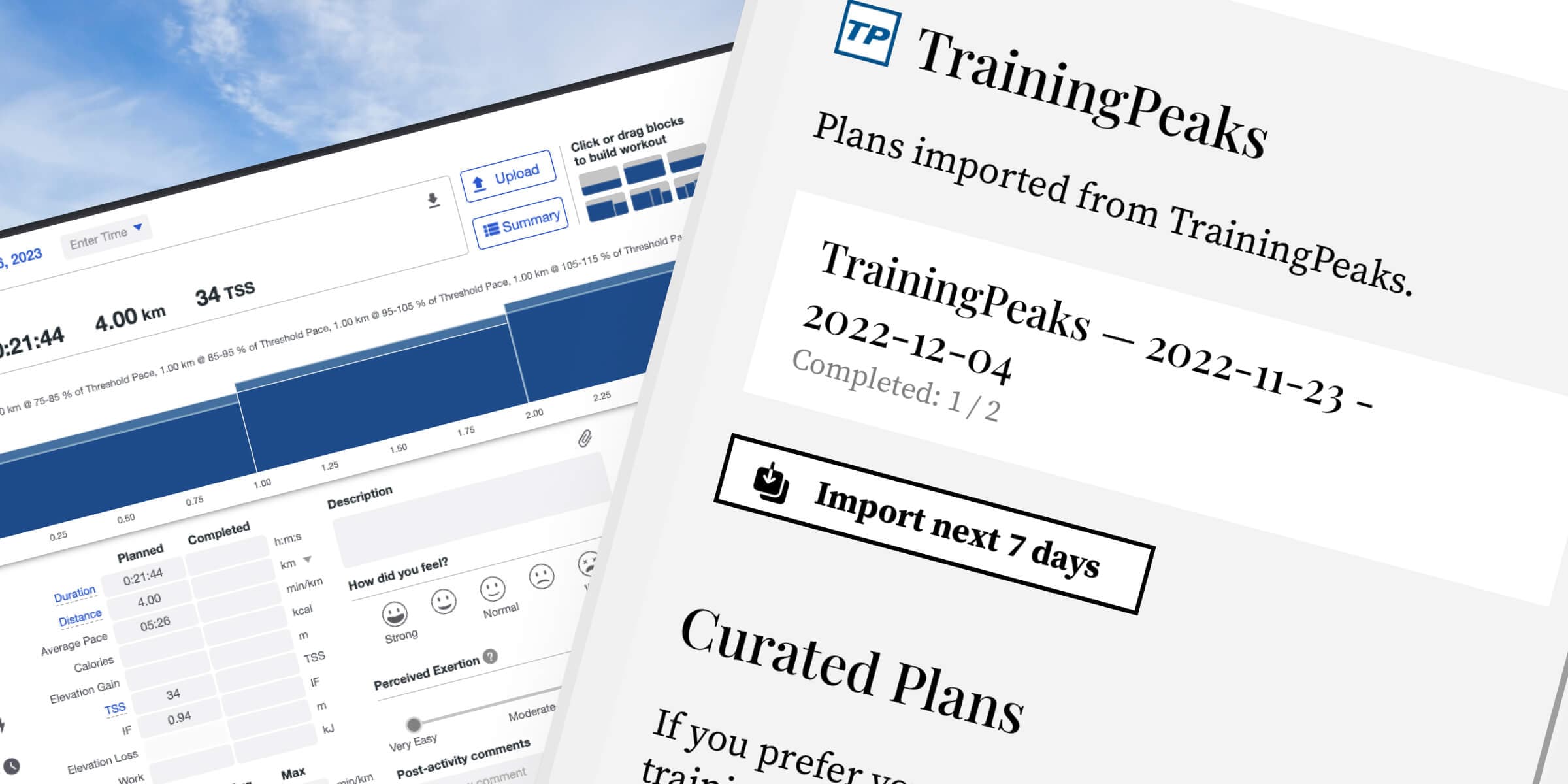
Hey everyone!
If you're an avid runner like me, you might be using TrainingPeaks to track and plan your workouts. But did you know that you can also import those workouts into the app Watchletic and run them directly on your Apple Watch? It's a great way to keep all of your training data in one place, and it's super easy to do.
First, make sure you have the Watchletic app downloaded on your phone. Then, open up the app and navigate to the Settings tab. From there, you'll see the option to connect with TrainingPeaks. Follow the prompts to connect your TrainingPeaks account to Watchletic.
Once you've connected your TrainingPeaks account, go to the Plans tab in Watchletic. You'll see a button that says "Import next 7 days." Click on that, and all of your workouts for the next week will be imported into the app.
When it's time to run a workout, just open up the Watchletic app on your watch and start following the prompts. You'll get distance and pace alerts as you go, and all of your data will be saved in the app for later review.
If you're a TrainingPeaks user, give it a try and see how it works for you!
 Watchletic
Watchletic